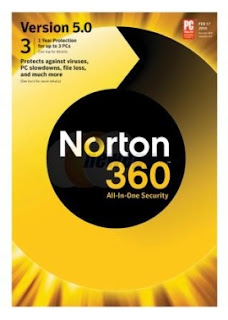9th and Last in the 2012 Series
Taking Care of Your Computer
2013 is Coming!
Are You Ready!
 |
| Feel Like You Aren't Winning? |
 |
| Worried that You Are Under Attack? |
 |
| Everybody Has to Start Someplace! Even Beginners Can Succeed! |
Here is a Year End ReCap of Some of the
Items We Have Covered This Year!
Items We Have Covered This Year!
What You Should Be Doing Thru the Year to Come
I will be giving a talk at the Kinnelon Public Library, this Thursday Dec. 20, at 7 PM, which is the 9th of 9 such talks this year, a month apart, on the subject of taking care of your Windows PC, new or old, with special attention in Part 9 to:
A ReCap of Subjects covered in all Previous 8 Talks:
1) Disinfection with Free Software -- Also Restore and Recover
2) Free Software for Making Bootable Backups of Your Windows PC
3) Best Computers Discounts -- Where and How to Buy a PC, Laptop, Desktop, or Tablet
4) Best Free Software -- to Replace MS Office, Commercial Anti-Virus, etc.
5) How to Work on Your Own PC -- From Buying Replacement Hardware to Getting into the Box
6) How Run Scheduled Backups with MS Supplied Software and How to Buy Backup Hardware
7) How to Print Anything Cheaply in Windows, What Printers to Buy, Free Software to Use
8) Why Bootable Backups are Important and How to Do Them, from Hands-On to Hardware
And, As Always we will have our Open Mike period at the end of the talk and demo, so you can find out why your computer isn't doing what you want:
Ask Your Questions about Your Computer and Computer Related Problems, such as:
1) Is my machine too old? When do I need a new machine?
2) How can I "pin" that program to my Taskbar, and what is a "Gadget?"
3) Why does my computer ... ?
4) If you have a laptop with a problem, bring it along and we'll take a quick look.
5) Questions and on-the-spot diagnosis will be limited by the time available!!!
All of you Kinnelon and North Jersey people, and everybody else, are welcome to come.
Call the Kinnelon Library at 973 838 1321 and reserve a spot.
See you there!
~Ted
PS: This talk pertains to PCs running Windows 8, 7, Vista and XP
Photo Credits:
http://electronics.howstuffworks.com/how-to-tech/how-to-know-if-your-computer-is-infected.htm
http://www.scottsdaleairparkit.com/2011/11/09/1020/
http://uk.skullcandy.com/blog/2011/05/02/study-proves-stuff-you-already-knew-good-job-studiers